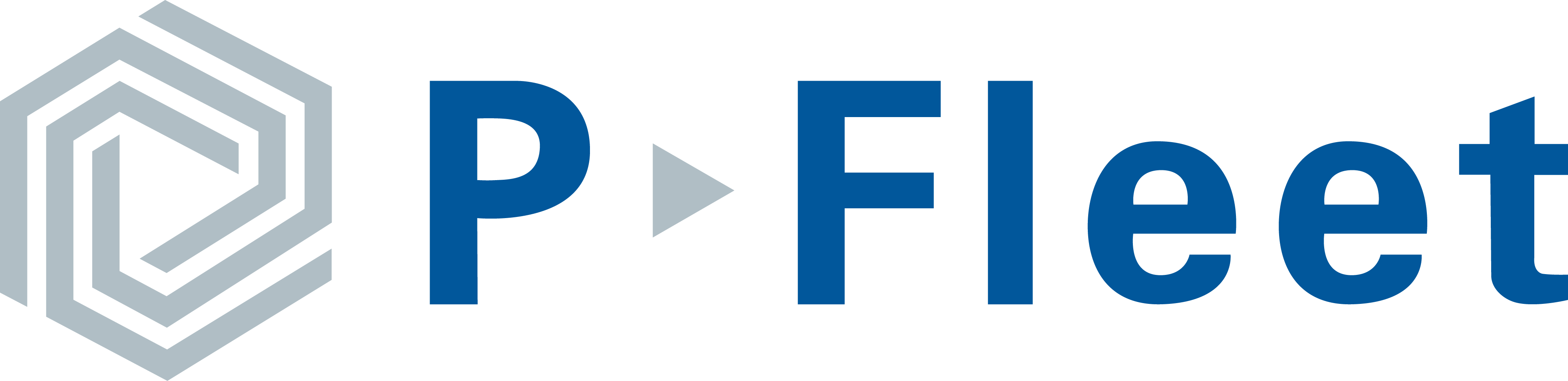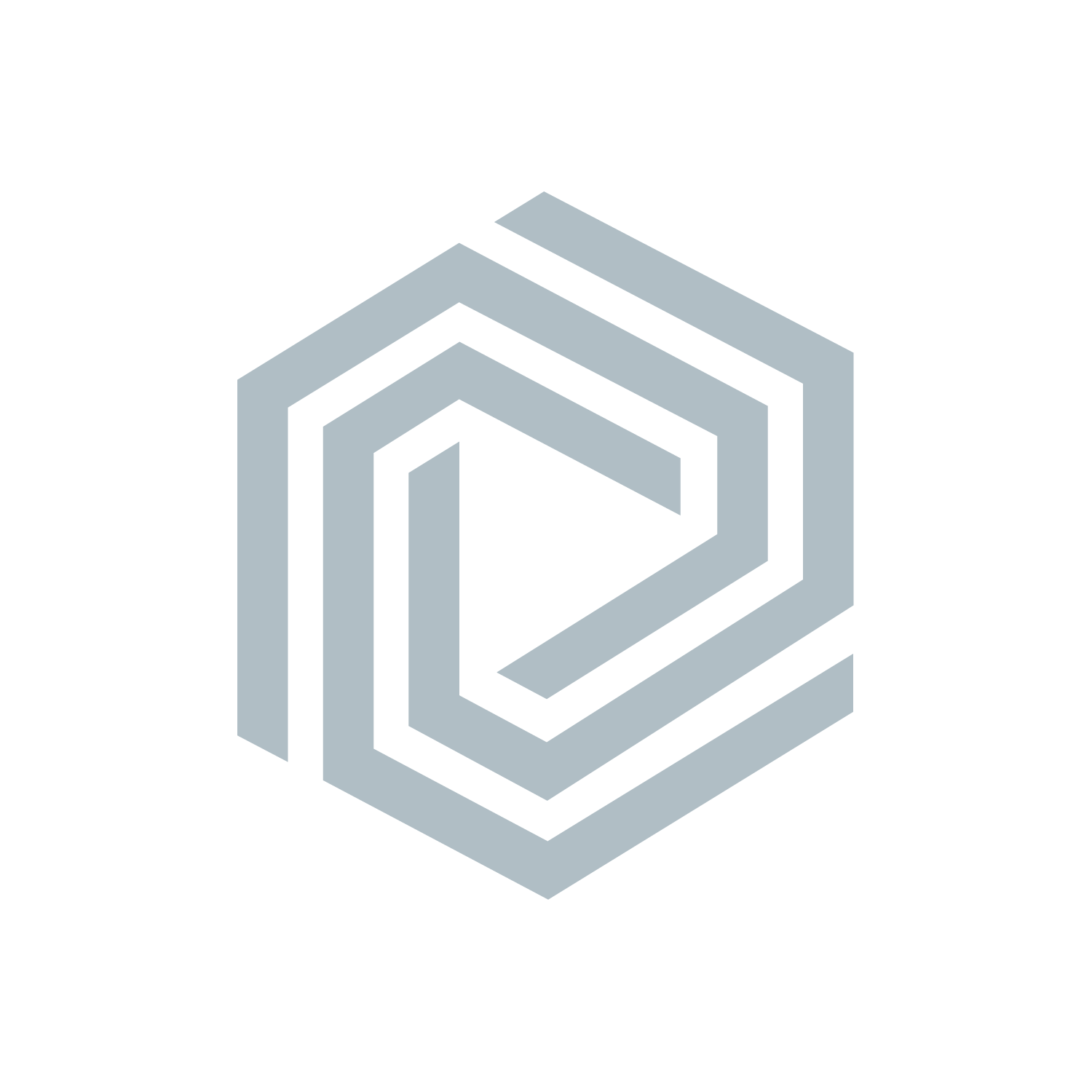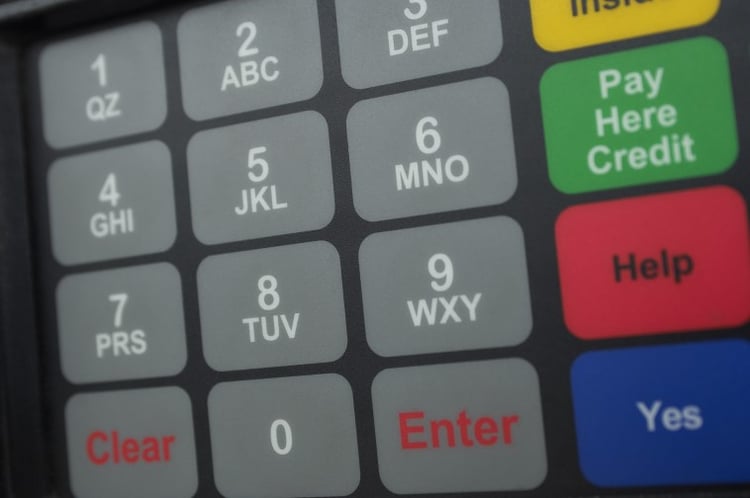
One of the time-saving benefits of a fleet fuel card is the ability to easily monitor and track every dollar spent. Most fleet managers and accounting teams rely on accurate data to control expenditures, allocate spend, and budget for the future, so being able to generate timely reports customized with the right information is essential to running your business. To help your team determine which fuel card reports you need, we’ve outlined the most popular ones and the information each provides.
Data capture at the pump
The first step to generating accurate fuel card reports is to enlist the help of your drivers. We recommend that every company compose a driver fuel card policy that outlines the expectations for card usage. In your policy, provide detailed directions of what drivers are expected to enter when they insert their card at the pump. The first prompt will always ask for a PIN #, which should be unique to the driver. Your drivers should not use birthdays or any easily identifiable number for their PIN to prevent fraud.
The second step will vary depending on your company’s needs. In order to generate accurate MPG Reports and monitor for vehicle issues and abuse, we recommend requiring your drivers to enter their vehicle’s odometer reading at every transaction.
If odometer tracking isn’t your first priority, you also have the option to include any other number that serves your business needs. Vehicle and job numbers are the two most commonly used options, and can simplify the accounting process for your team.
Some cards, like the CFN fuel card and trucking fuel cards, have additional prompt options after the PIN and odometer entry, which you can use for vehicle, job or other information.
An overview of essential fuel card reports
Though each business has unique needs, here are the most popular reports requested by our clients. These reports can be customized based on your preferences, and we can also aggregate multiple accounts for a larger overview.
IFTA reports
If your trucks cross state lines, your company needs to file an International Fuel Tax Agreement (IFTA) report on a regular basis. If your drivers use cash or a regular credit card to purchase fuel, trying to collect the information for this report can be a nightmare. IFTA reports save administrative time by sorting purchases for you, without the need to gather receipts or log each purchase. An IFTA report should include details surrounding each purchase, including the date, fuel type purchased, seller, purchaser, sale amount, vehicle, and gallons. To make matters more complicated, these details must also be sorted by state and vehicle. Though this can be a daunting report to compile manually, fleet fuel cards capture this information seamlessly, making the IFTA filing process simple.
Off-road refund reports
If your company uses diesel for off-road purposes, you may be eligible for a tax refund. However, filing for this refund requires that you separate the gallons used in off-road equipment from those used on the road. Fuel card companies can simplify this process by creating reports which automatically identify off-road transactions. Your cards should be able to capture Level III Data and identify the essential information to generate your off-road refund reports, including the product, date, vehicle, state and location of each transaction.
GL code reports
Almost every business will track its purchases using general ledger (GL) codes, but it can be an extremely time-consuming process for your accounting team. GL code reports save precious time, as transactions are automatically grouped by the GL codes you use. Depending on your company’s needs, you can associate GL codes with specific cards, vehicles, drivers, or even product type based on simple, variable, or complex rules. When setting up your account, talk to your vendor about creating a fuel card report with the set of rules that best fits your information management needs. With a little planning ahead, you can save your accounting team a giant headache every time they process their fuel invoice.
Monthly transaction summary
A monthly transaction summary is a simple way to track your data, allowing you to segment by either driver or vehicle, or see the full information for your account. This data is broken down by the total quantity, average price, sale amount, federal taxes, state taxes, local taxes, and sales taxes, allowing you to easily get the data needed for your operations and accounting teams.
On-site fueling reports
If you fuel on-site from a tank in your yard, capturing fueling data can be a challenge. Yet it is essential to monitor the number of gallons used by each driver and vehicle to limit employee misuse. When working with your vendor, you can develop a comprehensive reporting solution that covers all data, regardless of where your drivers fill up. This can be easily accomplished by issuing cards that can be used both on the road and at your company tank. This system easily integrates your on-site transactions with your off-site data, giving a comprehensive view of your fueling activity.
Contractor fuel card reports
Companies that use owner operators or contractors for their transportation needs often have difficulty providing them with fuel transaction information that they need. An owner operator report will have a separate page for each owner operator that details all their transactions for the settlement period. Then you can attach the report to each of your drivers’ settlement statements. In addition, some vendors can provide you a deduction file that summarizes each owner operator’s usage for the settlement period. The combination of the owner operator report with the deduction file import can streamline your settlement process.
Conclusion
As your company sets up your account, consider which reports will be most useful to your team. Getting input from different departments—especially your accounting team—can save administrative time and simplify your tax filings in the future. If you have any questions about the fuel card reporting, reach out to P-Fleet.